Automate Emails and Notifications for Job Applications
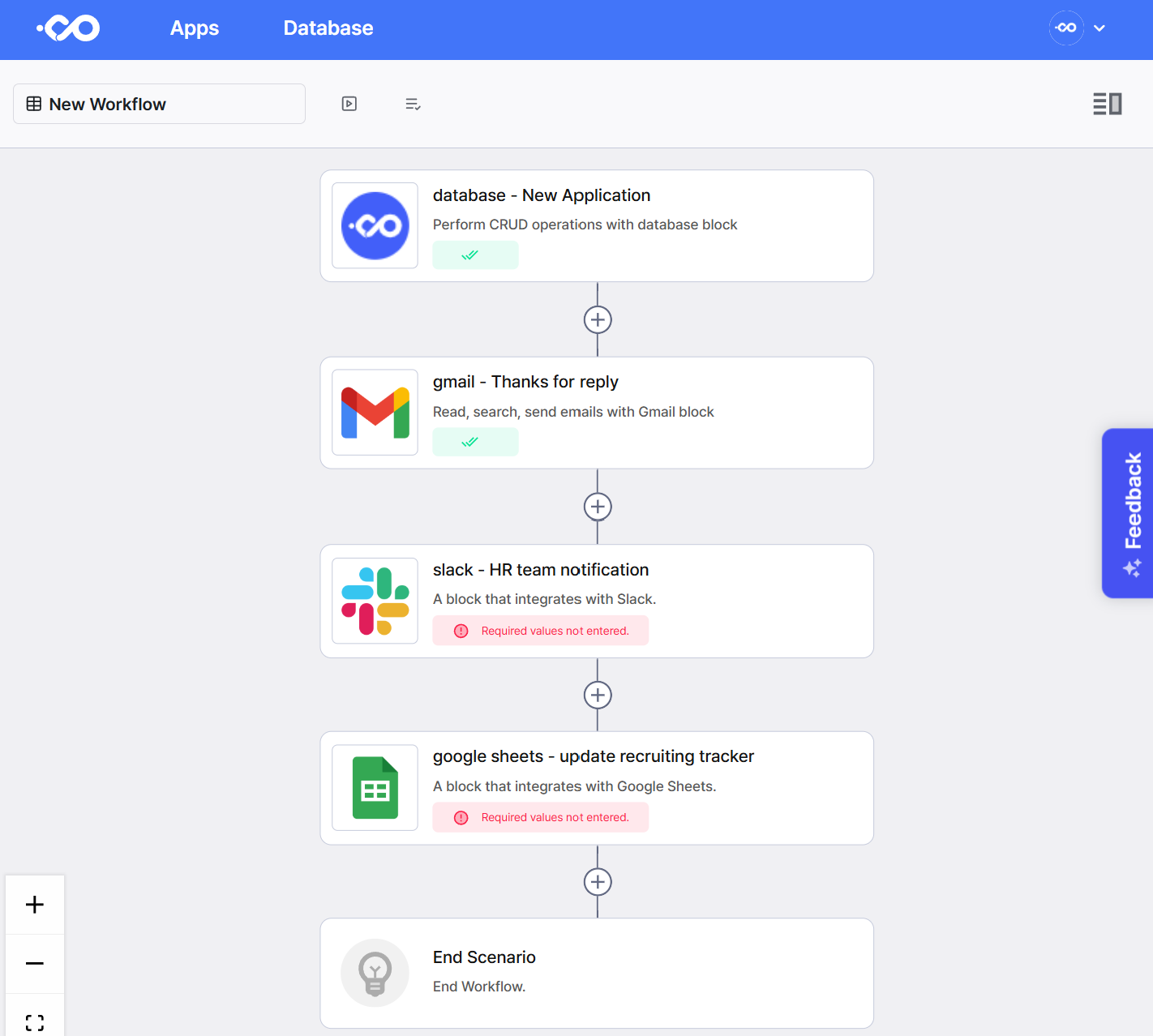
In our previous post, we learned how to receive job applications via a recruitment site, and how to store and manage applicant data and resumes in a database.
In this post, we’ll show you how to automatically send an email to the applicants or Slack notification to the HR manager whenever a new application is submitted.
When you create a new Workflow from the Nadoo main screen, you’ll see the following interface.

Set the Trigger
Here, you just need to define the trigger event and specify what actions to perform when the event occurs. Since our goal is to send notifications upon receiving new applications, the trigger will be when new data is added to the database we've already created.
In the central workflow builder, select Empty Trigger, then go to the right panel and click Database under the Apps menu.
In the Details section, link the table you previously created.
Next, define the event that should act as the trigger. Submitting a resume is an event that adds new data to the database, so choose New Data.
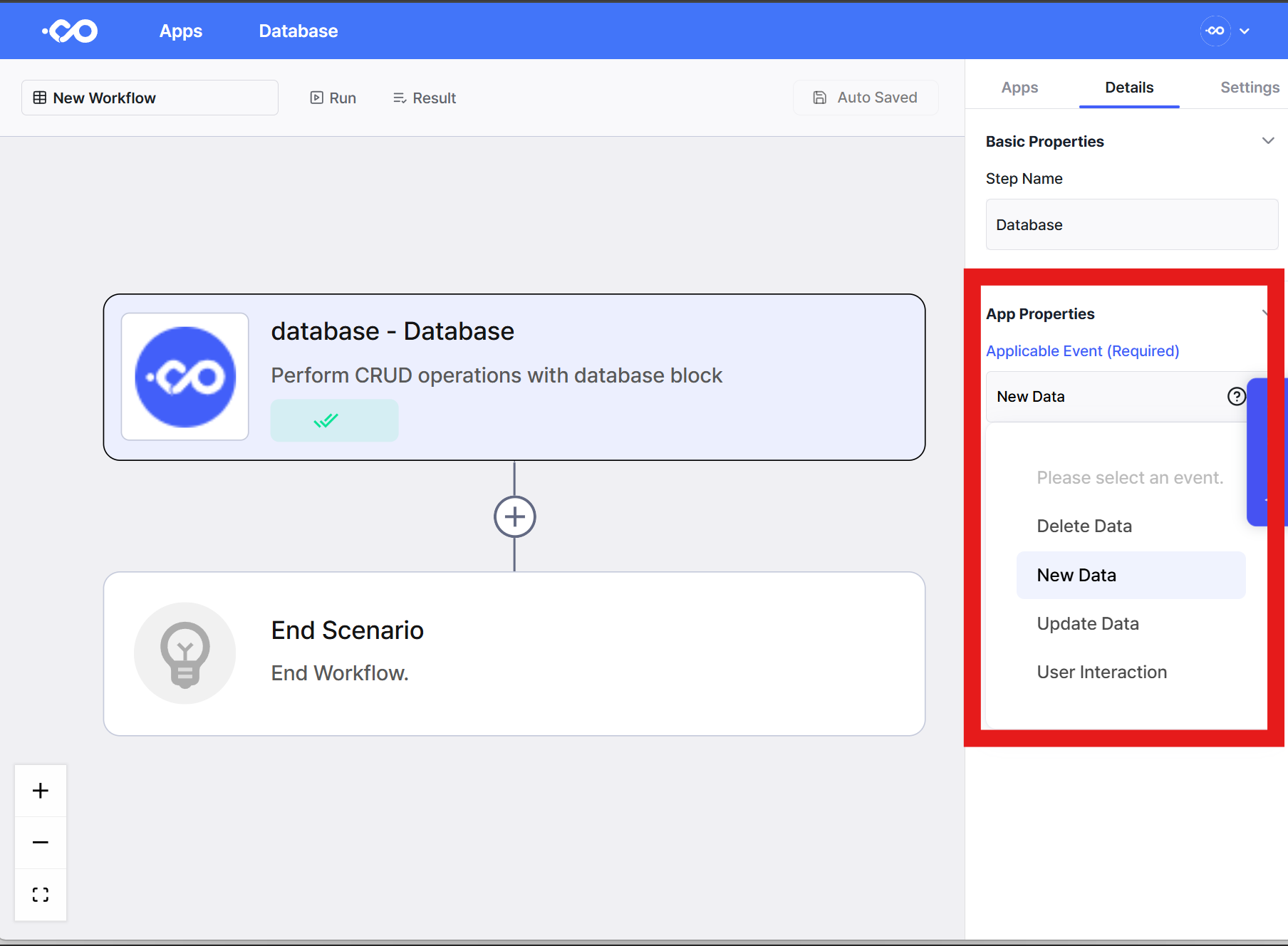
Add a Scenario – Send an Auto-Reply Email to the Applicant
Now that the trigger is set, we’ll define the first action: sending an email to thank the applicant and briefly explain the hiring process.
From the Apps panel, select Gmail and connect your account. Then, in the Details section, set it up like this: you can pull the applicant’s email address directly from the database by selecting the email field in the recipient input.
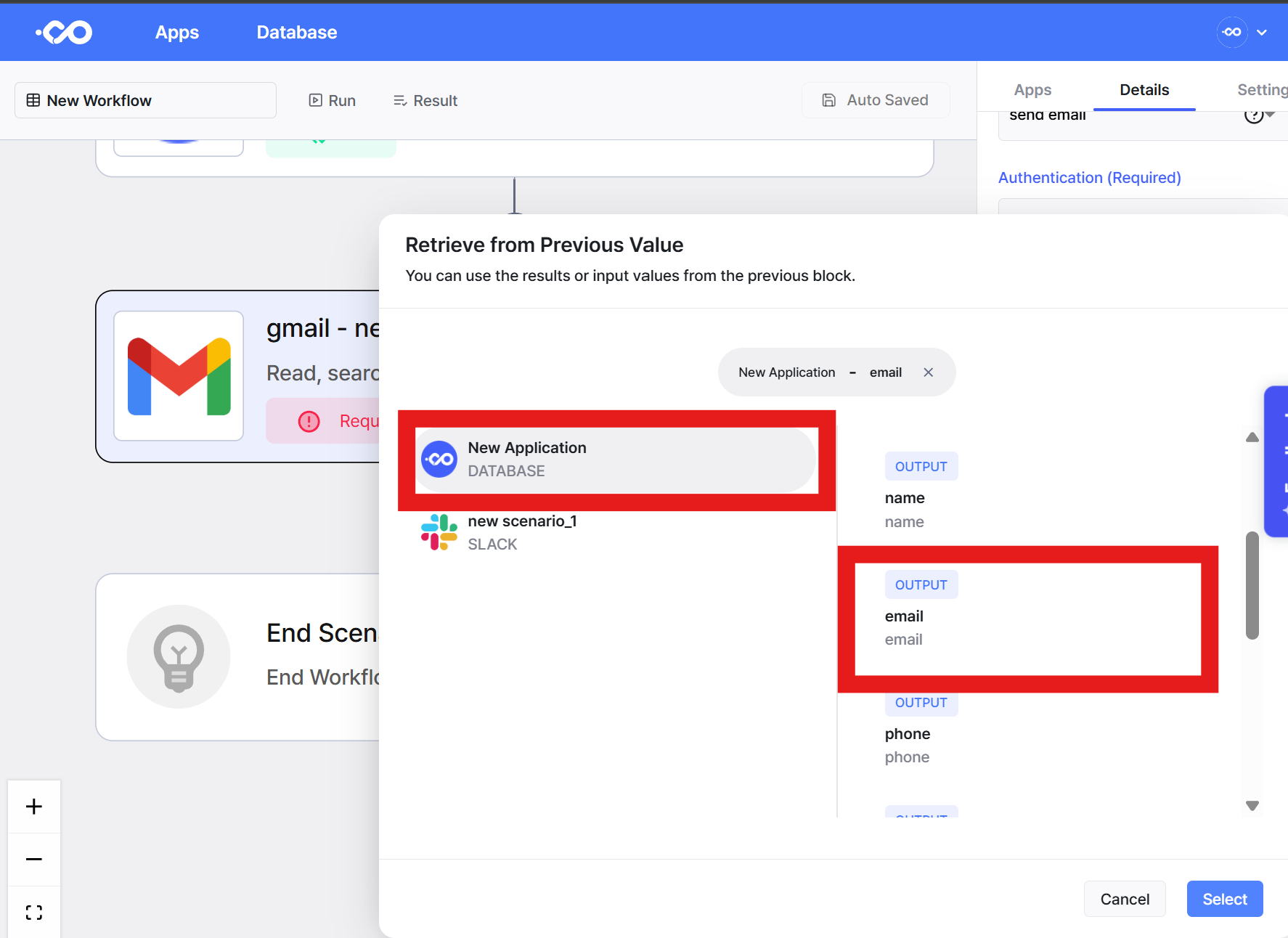
Next, enter the subject and body of the email. You can use plain text or attach a pre-designed thank-you email template if you have one.
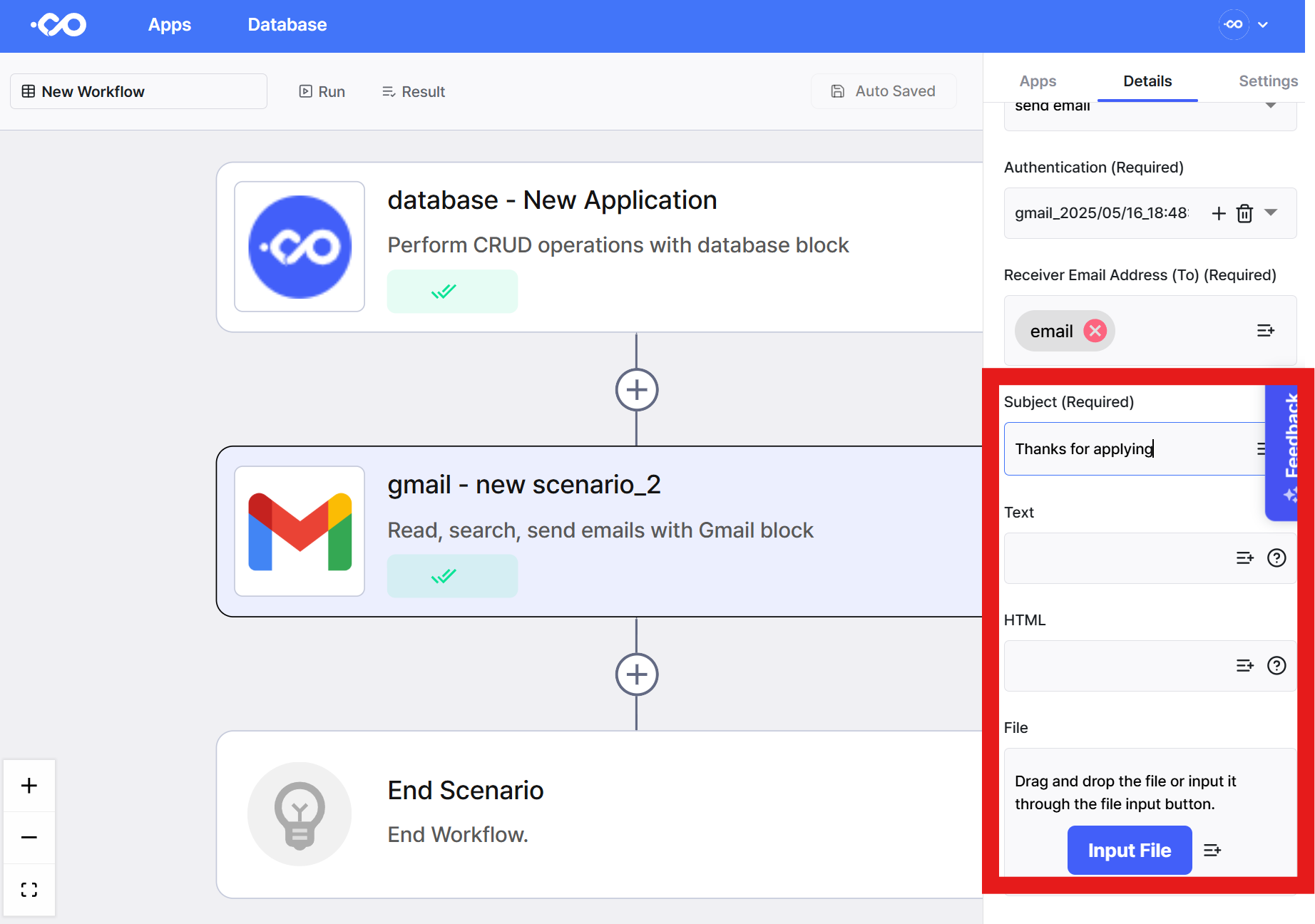
Add a Scenario – Notify the HR Manager via Email
To notify the HR manager, click the + button, then select Gmail from the Apps panel and set up the email as shown below.
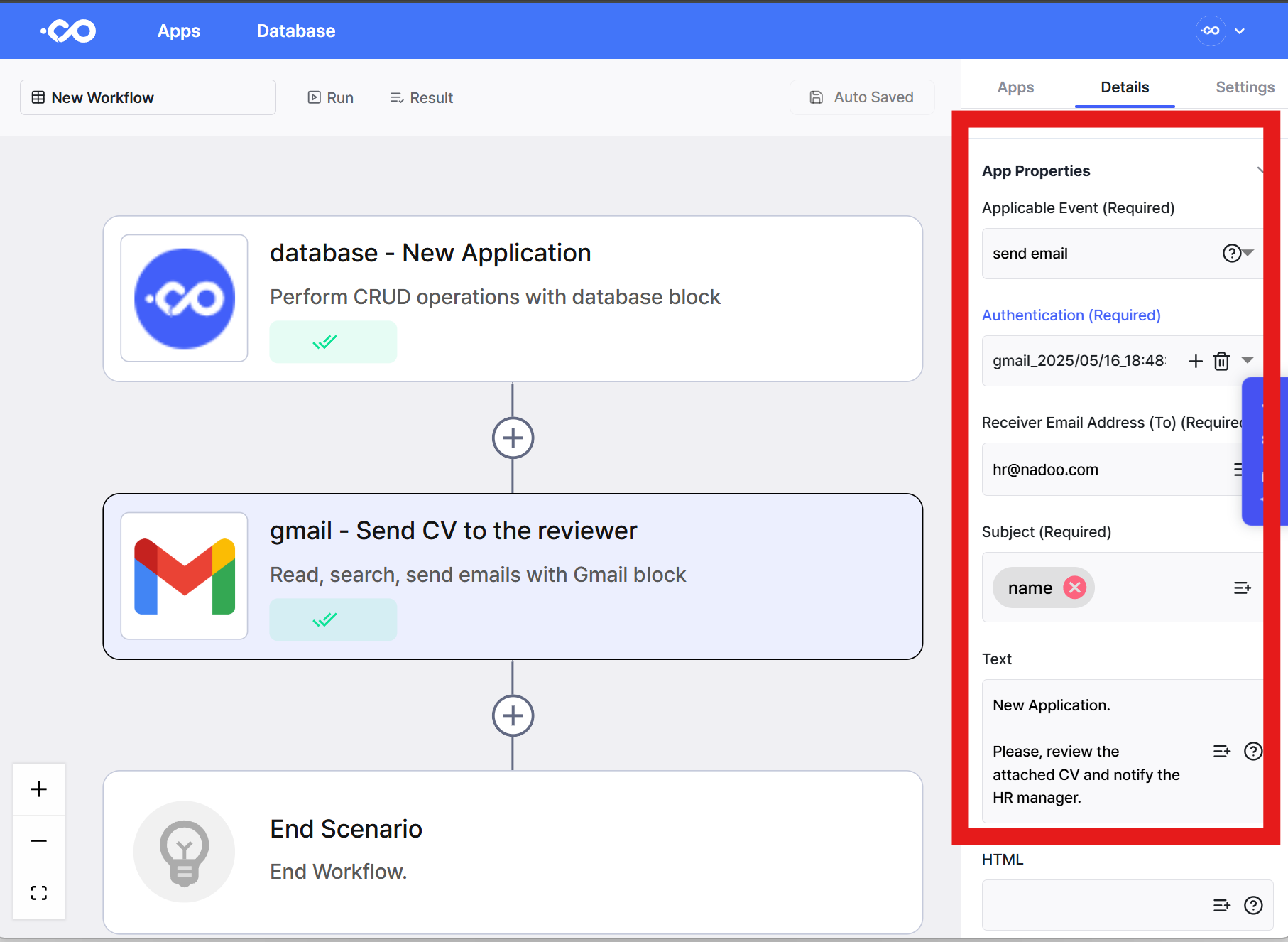
Add a Scenario – Send a Slack Notification
If you’d rather send a Slack alert instead of an email, select Slack from the Apps panel. You can choose to send a message to a specific channel or as a direct message.
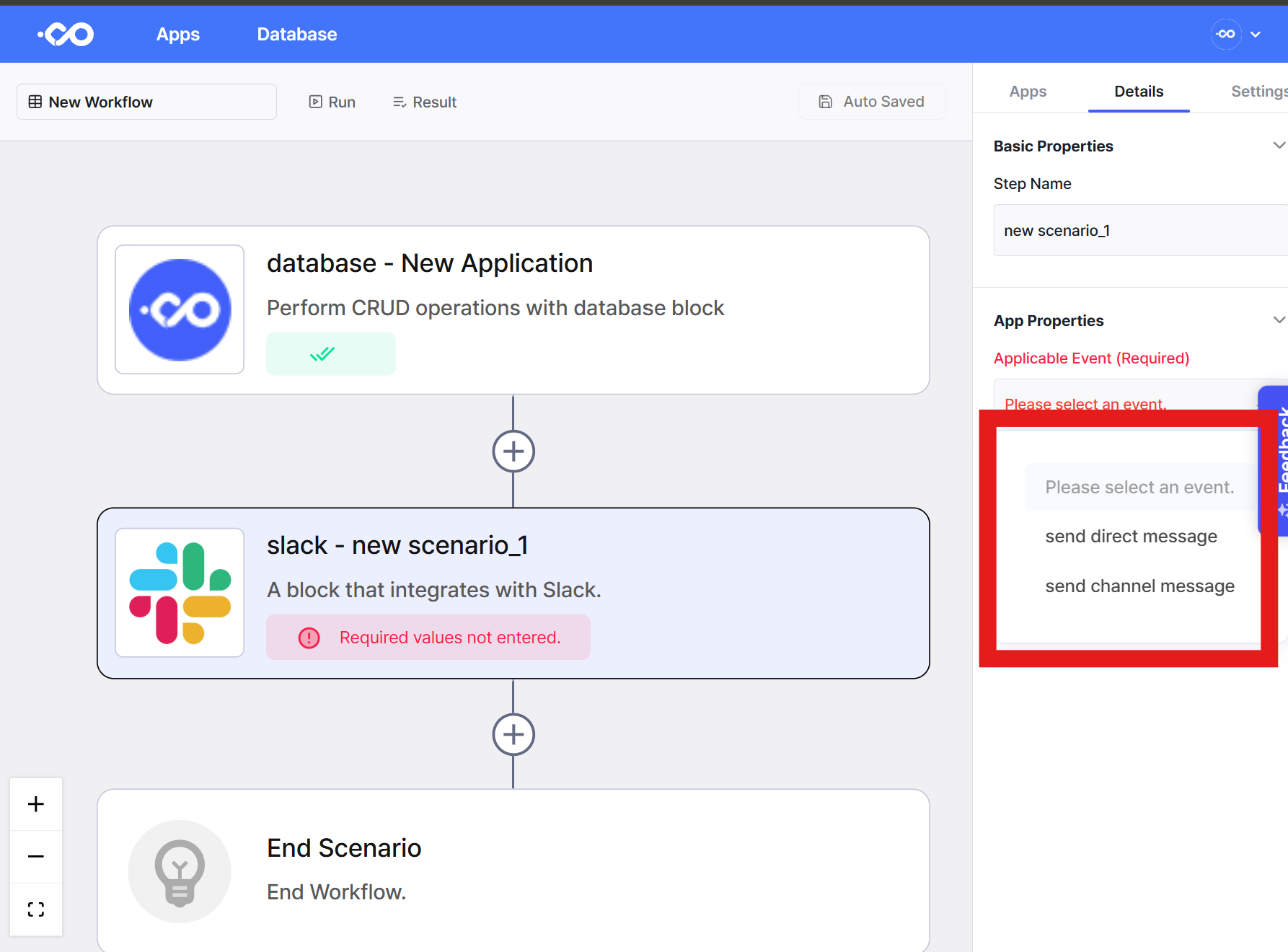
By combining all three scenarios, you can automate the following actions whenever a new application is submitted:
- Send an auto-reply email to the applicant
- Email the HR manager
- Send a Slack notification to the team
With Nadoo, you can not only build a job application site to collect visitor data but also convert that data into a live database and automate tasks in real-time.
HR teams can use it for recruitment sites, marketing teams for event landing pages, research teams for survey forms, or even vacation request portals — all smartly built and automated.
Build your own database-powered automation with Nadoo today!




